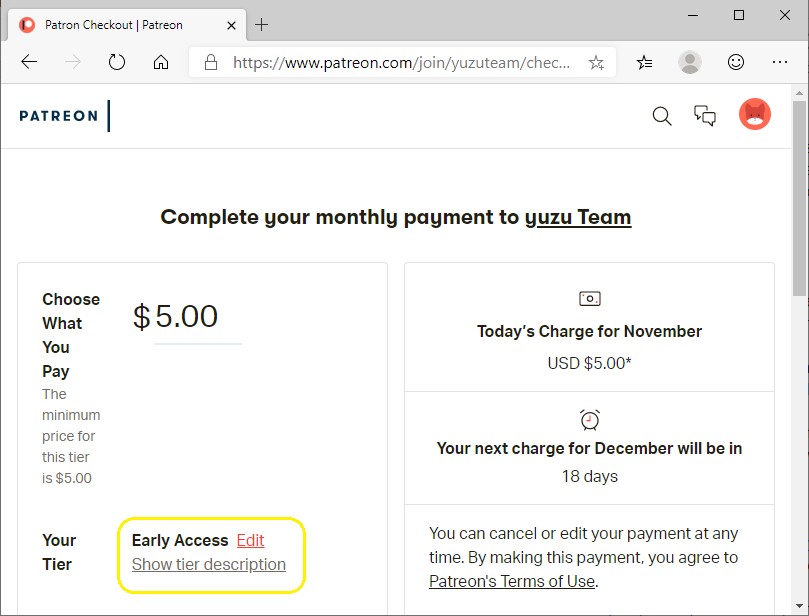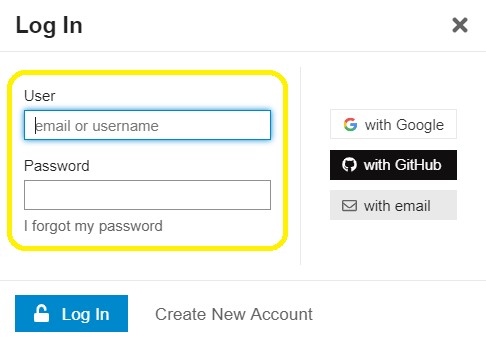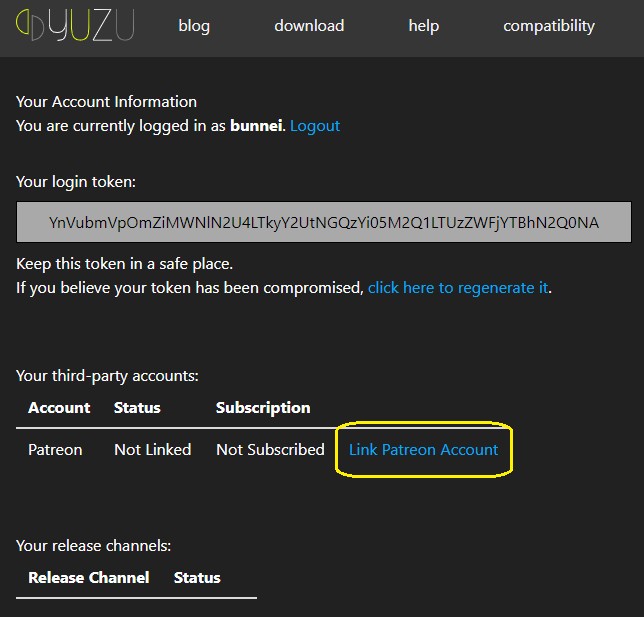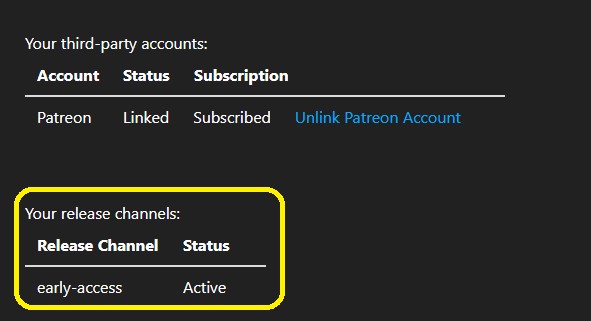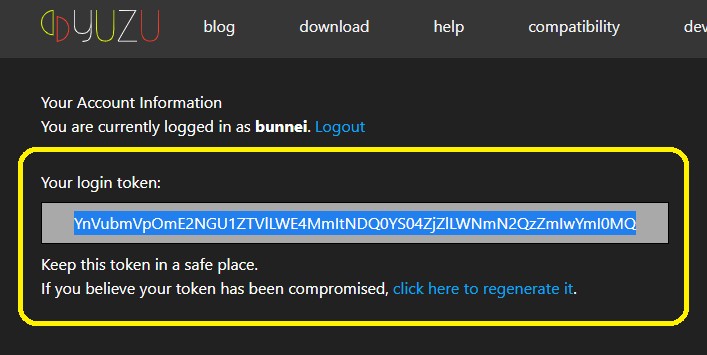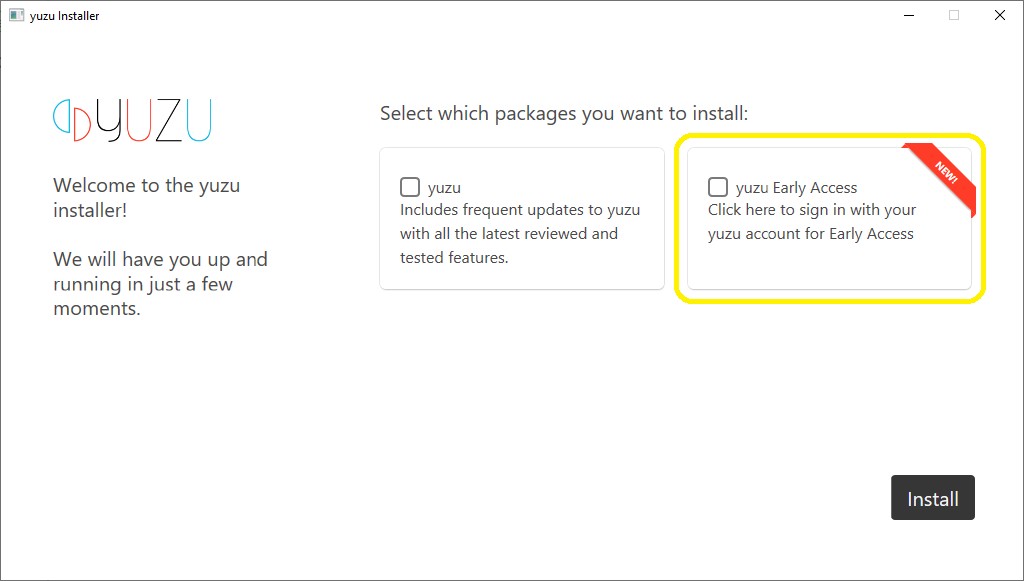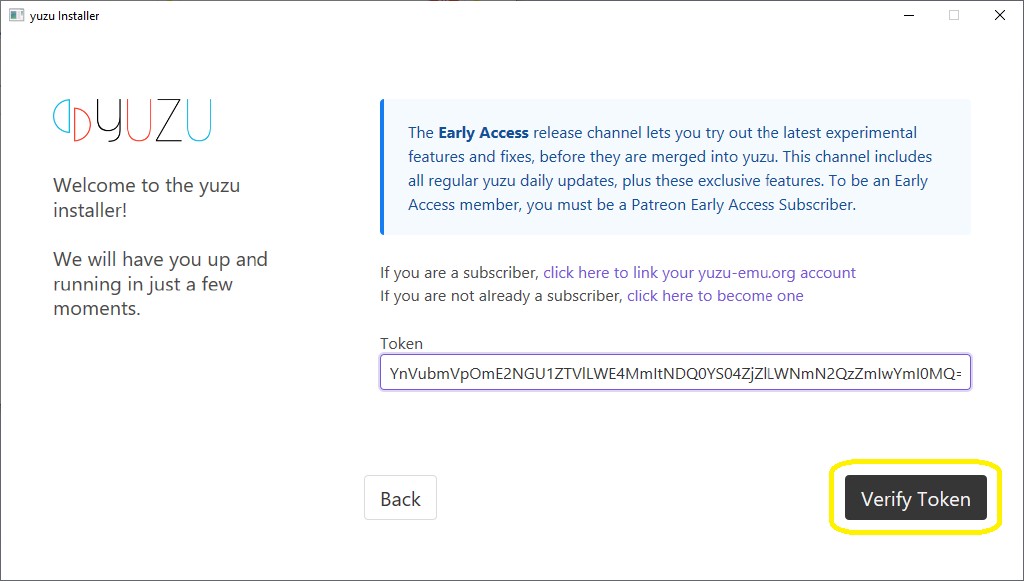What is yuzu Early Access?
yuzu Early Access is a release channel that includes all the same daily yuzu updates that you are accustomed to, plus the early releases of features that you have typically seen in special Patreon releases!
Instead of downloading manual builds from patreon, you’ll get these new Early Access builds directly via the Installer (future updates included).
How do I install yuzu Early Access?
Step 1
If you already are a Patron at $5/month or more, move on to Step 2.
Otherwise, you need to become a Patron at the Early Access tier. Click here to subscribe
Step 2
Next, you need to login to your yuzu profile page.
Click on the link given below to proceed.
yuzu profile page
By clicking on the link, a new tab will open, redirecting you to the Citra Community forum.
As both Citra and yuzu share a common Discourse forum, you’ll have to either log in with those credentials or create a new account there. Users also have the option of signing in using their existing Google or GitHub account.
Step 3
When logged in, you should see your yuzu profile details. Click Link Patreon Account and login with your Patreon credentials.
Step 4
You should now find that you have early-access as one of your Active release channels, and your Patreon account should indicate that it is Linked and Subscribed.
Step 5
Now that your account is linked, copy your login token by highlighting the text and pressing CTRL + C on your keyboard.
Step 6
Next, download and run the latest version of the Installer: Click here to download.
You should see an option to select the Early Access release channel.
Note: Early Access includes all the same features and updates as the regular yuzu, so you don’t need to install both!
Step 7
On the next page of the installer, paste the token you previously copied in Step 4 by selecting the Token Entry Box and pressing CTRL + V on your keyboard, and then click Verify Token to authenticate.
Step 8
If all of the above steps were completed successfully, verification should succeed and you should be able to complete the installation of Early Access.
As long as you keep your Patreon subscription valid, you will continue to receive Patreon-specific updates, as well as regular yuzu updates, automatically by just running yuzu Early Access from your Start menu.
Additional Step
All Patreon subscribers with a pledge of 5$ or above, are eligible for Discord rewards. Patrons need to link their Discord account with their Patreon account to gain access to exclusive support channels on our Discord server.
For instructions on how to link your Discord account with your Patreon account, click here!