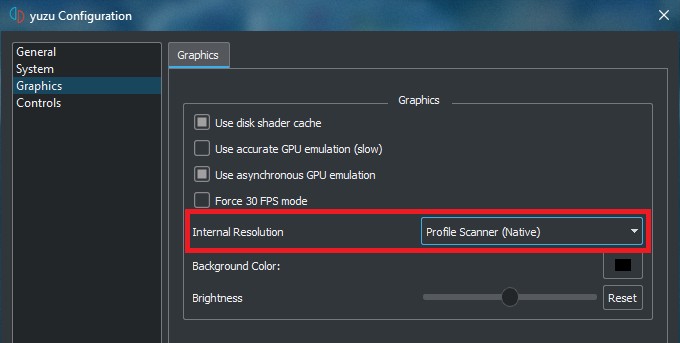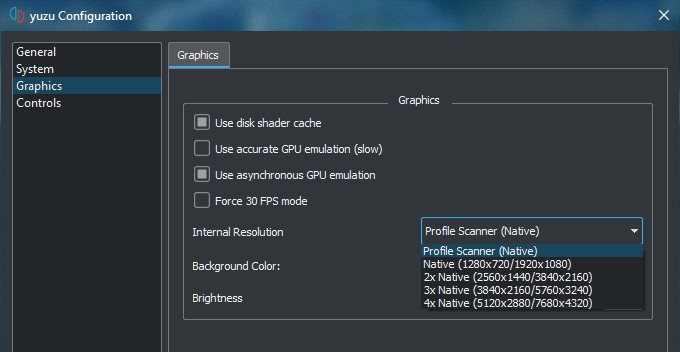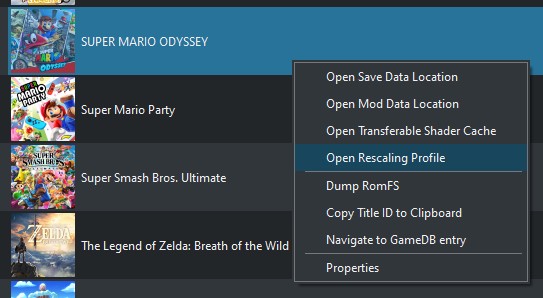yuzu has a powerful resolution rescaler allowing for the upscaling of the game’s docked and undocked render resolution.
Accessing the feature
The options for the resolution rescaler can be accessed via the yuzu Configuration menu (Emulation > Configure...),
in the Graphics tab, under Internal Resolution:
Clicking on the Internal Resolution dropdown list displays options for the upscaling factor, alongside its respective
resolution that it will output for (Undocked/Docked):
Profile Scanner
Selecting the Profile Scanner (Native) option allows yuzu to continuously analyse the game’s rendering methods in order
to create its respective resolution rescaling profile. After the creation of the rescaling profile, the upscaling factor
of choice can then be selected from the Internal Resolution dropdown list.
NOTE: For optimal results, it is recommended to completely traverse throughout all of the game while having the Profile Scanner enabled to complete the analysis of the game’s rendering methods.
Resolution rescaling profiles
Resolution rescaling profiles can be found under %APPDATA%/yuzu/rescaling on Windows and ~/.local/share/yuzu-emu/rescaling/
on Linux, or you can right-click the game on the UI and click on Open Rescaling Profile. Rescaling profiles are transferable
for use in other computers.